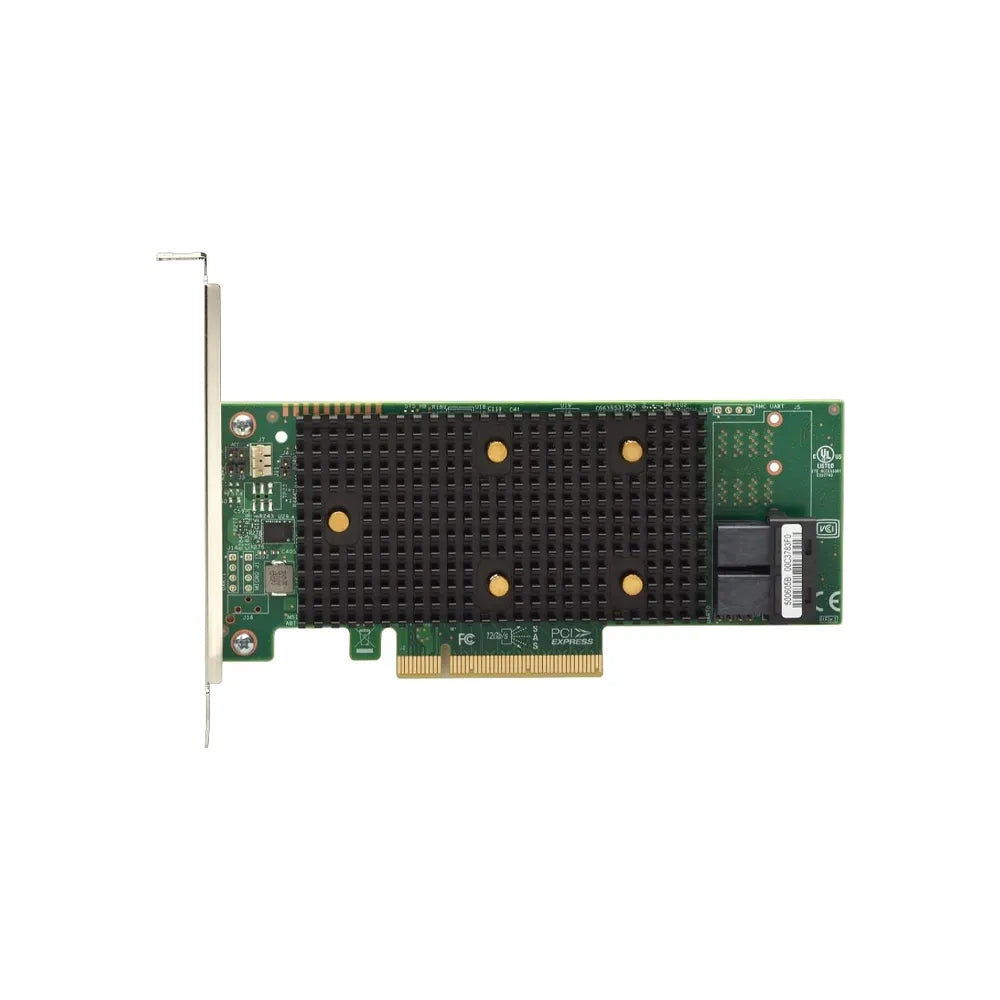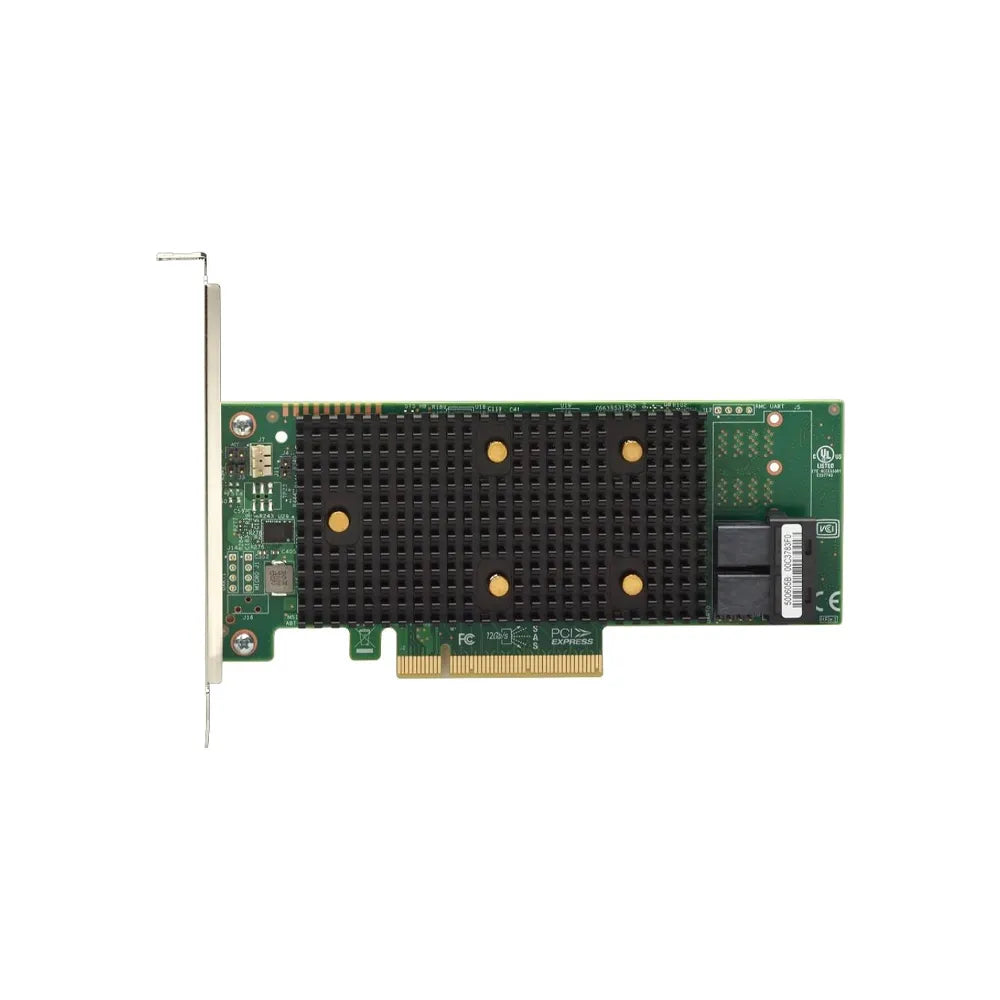Description
- MegaRAID FastPath SSD performance acceleration - MegaRAID FastPath software provides high-performance I/O acceleration for SSD-based virtual drives by using a low latency I/O path to increase the maximum I/O per second (IOPS) capability of the controller. This feature boosts the performance of applications with a highly random data storage access pattern, such as transactional databases. - MegaRAID flash cache protection - MegaRAID flash cache protection uses NAND flash memory, which is powered by a CacheVault Power Module supercapacitor, to protect data that is stored in the controller cache. This module eliminates the need for a lithium-ion battery, which is commonly used to protect DRAM cache memory on PCI RAID controllers. To avoid the possibility of data loss or corruption during a power or server failure, flash cache protection technology transfers the contents of the DRAM cache to NAND flash using power from the offload power module. After the power is restored to the RAID controller, the content of the NAND flash is transferred back to the DRAM, which is flushed to disk. - Auto-resume on array rebuild or array reconstruction after the loss of system power - Auto-resume uses non-volatile RAM (NVRAM) to save the rebuild progress during a host reboot or power failure to automatically resume from the last checkpoint. Auto-resume ensures that data integrity is maintained throughout the process. The card supports a number of features that can be implemented without rebooting the server. Applications, such as email and web server, benefit from avoiding downtime during the transition. - Online Capacity Expansion - Online Capacity Expansion (OCE) allows the capacity of a virtual disk to be expanded by adding new physical disks or making use of unused space on existing disks, without requiring a reboot. - Online RAID Level Migration - Online RAID Level Migration (RLM), which is also known as logical drive migration, can migrate a virtual disk from any RAID level to any other RAID level without requiring a reboot. System availability and application functionality remain unaffected. - Fast initialization for quick array setup - Fast initialization quickly writes zeros to the first and last sectors of the virtual drive. This feature allows you to immediately start writing data to the virtual drive while the initialization is running in the background. - Consistency check for background data integrity - Consistency check verifies that all stripes in a virtual disk with a redundant RAID level are consistent. The consistency check mirrors data when an inconsistent stripe is detected for RAID 1 and re-creates the parity from the peer disks for RAID 5 or RAID 6. Consistency checks can be scheduled to take place periodically. - Extensive online configuration options and advanced monitoring and event notification - Management tools provide convenience for the configuration of logical volumes and alerting when errors have occurred or are about to occur. - Patrol read for media scanning and repairing - Patrol read is a background sentry service that pro-actively discovers and corrects media defects (bad sectors) that arise normally as a disk drive ages. The service issues a series of verify commands, and if a bad block is discovered, the card's firmware uses RAID algorithms to re-create the missing data and remap the sector to a good sector. The task is interruptible based on controller activity and host operations. The firmware also provides an interface where the patrol read task can be initiated, set up for continuous operation, and terminated from a management application. Patrol read can be activated by a manual command or automatically. - Global and dedicated hot spare with revertible hot spare support - A hot spare rebuilds data from all virtual disks within the disk group in which it is configured. You can define a physical disk as a hot spare to replace a failed drive. Hot spares can be configured as either global or dedicated. A global hot spare allows any physical drive to be designated as a hot spare. A dedicated hot spare allows the user to assign a hot spare drive to a particular array of the same drive type. - Drive roaming - Drive roaming occurs when the physical disks are changed to different ports on the same controller. When the drives are placed on different channels, the controller detects the RAID configuration from the configuration data on the drives. - MegaRAID SafeStore support for self-encrypting drive (SED) services - MegaRAID SafeStore encryption services offer instant secure erase and local key management for self-encrypting drives. This technology represents a step forward in securing data on a disk drive from any unauthorized access or modification resulting from theft, loss, or repurposing of drives. Instant secure erase permanently removes data when repurposing or decommissioning SEDs. SafeStore local key management provides the necessary management and protection of SEDs by using a simple pass phrase, security key identifier, and security key file that can be set and applied to all SEDs that are assigned to a RAID adapter. This feature removes the complexity of managing each SED€™s unique encryption key, and it essentially relieves the administrator of most of the daily tasks of securing data. - XClarity Provisioning Manager for pre-boot array configuration and management - Provisioning Manager is the ThinkSystem UEFI-based application that includes a RAID setup wizard to help you configure drive groups and virtual disks before installing or booting the operating system. - XClarity Controller web interface for remote storage management - XClarity Controller (XCC) is the systems management processor integrated in all ThinkSystem servers. The XCC web interface allows you to perform storage inventory, create and edit virtual disks, view events, import a new controller configuration, and perform firmware updates on the adapter.
Specification:
| Ports & interfaces | |
|---|---|
| Internal | Yes |
| Output interface | SAS, SATA |
| External mini-SAS ports | 8 |
| Host interface | PCIe |
| Expansion card form factor | Low-profile |
| Expansion card standard | PCIe 3.0 |
| Technical details | |
| Data transfer rate (max) | 12 Gbit/s |
| Performance | |
| Data transfer rate (max) | 12 Gbit/s |
| Product colour | Black, Green |
| Harmonized System (HS) code | 84733020 |
| Colour | |
| Product colour | Black, Green |
| Design | |
| Internal | Yes |
| Product colour | Black, Green |
| Features | |
| Data transfer rate (max) | 12 Gbit/s |
| Harmonized System (HS) code | 84733020 |
Shipping & Return
Shipping Information
-
Delivery Time: 1-2 business days for order handling, with an additional 3-5 business days for transit within the USA.
-
Shipping Cost: We offer USA Flat Rate $10 Shipping with tracking number for Upto 10LBS items.
-
Tracking: You will receive a tracking number via email to monitor your order’s progress.
-
Support: For any shipping queries or issues, contact us at info@aeonfly.com or call +1 (302) 499-4044.
For full shipping details, please visit our complete shipping policy.
Reviews
My Wishlist
Wishlist is empty.
Compare
Shopping cart